Use Zoom on the PC
- Click on the invitation link. The following window will open
- Click on “Open Zoom Meetings”
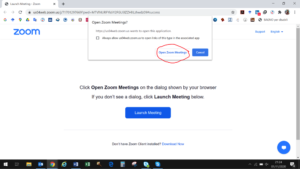
- The window below will open
- Click on “Join with video” to activate your webcam (if present)

- The window below will open.
- Wait until the meeting host will let you in
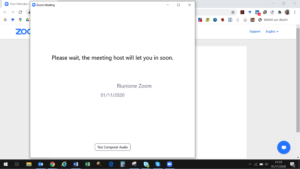
- Click on “Join with Computer Audio” to activate your microphone
- The meeting will open and you will be able to see other participants and speak with them
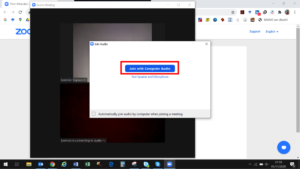
- To manage activation/deactivation of PC microphone and webcam, use the buttons on the lower left side of the screen.